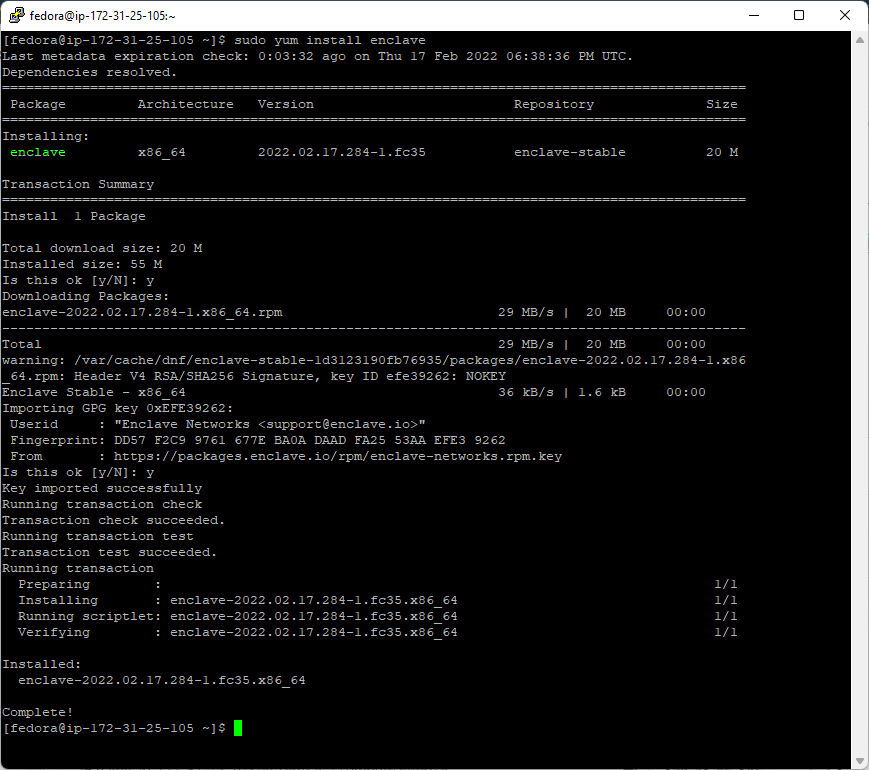Hi everyone,
We’ve just released version 2022.02.17 of the Enclave Fabric! ![]()
There’s a couple of new features and fixes to make you aware of.
Features
-
The big news with this release on Linux is that we’ve added support for all RPM-based package managers, like yum, dnf and zypper! This means you can use your preferred Linux package manager on Fedora, RHEL, OpenSUSE, and any distribution that supports RPM packages.
The instructions on how to install Enclave for your distro can be found in either our documentation, or the portal.
-
The Enclave tray application on Windows no longer runs elevated, so can be run by any user account, without triggering a UAC prompt. Any features of the tray that do require elevation (such as enrolment), will only happen when required.
-
We’ve added a new command to the enclave CLI,
enclave loglevel, which lets you temporarily set the verbosity of the running enclave instance, without restarting the process. This can be helpful when diagnosing any issues you may be having with Enclave, or sending us the logs to help us support you.You can use the command like so:
# list available loglevels enclave loglevel --list # change the active log level to its highest verbosity setting, recording all individual packets enclave loglevel FrameData # reset the level back to the configured default enclave loglevel --reset -
Another new CLI command is the
enclave self-testcommand, which we’ve added to run some tests of Enclave and the local OS configuration to check if there are any problems. Right now, runningenclave self-testwill check the DNS configuration of the local system to see if the nameserver is behaving correctly, and the OS is set up to use Enclave’s nameserver. We’ll add more tests in future to check other cases where OS configuration/state is important.
Fixes
-
We’ve addressed a memory leak in the tray application on Windows (related to WMI) that under certain circumstances would cause the memory usage of the tray application to climb steeply.
-
We’ve improved the ability of the Enclave Agent to recover from temporary OS device problems on Windows that were causing some users to see communication failures after bringing their device out of sleep.
Windows
To update to the latest version on Windows, you can click the upgrade prompt in the Enclave Tray app, or you can download directly from here.
Linux
For apt-compatible distributions, you can run apt install enclave to get the latest version.
On rpm-based distributions, you can run the normal update instruction for your distro, e.g. yum update enclave.
On all other distributions, head to the portal for installation instructions.
macOS
On macOS, run brew upgrade enclave to get the new version.
If anyone has issues/questions with the release, feel free to comment here.