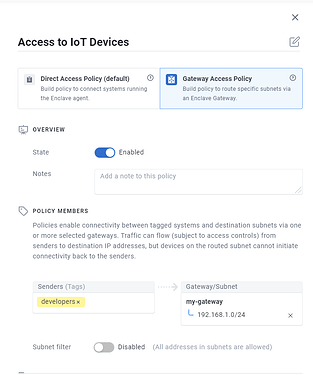Hi all,
We’ve just released version 2022.11.18 of the Enclave Fabric! ![]() There’s a bunch of great stuff in this release, which I’ll briefly cover off here.
There’s a bunch of great stuff in this release, which I’ll briefly cover off here.
Enclave Gateway
This release includes a new, huge feature, Enclave Gateway, with updates in the Fabric and our portal. There’ll be a blog post landing about Enclave Gateway next week, but I’ll give a brief description now.
Fundamentally, Enclave Gateway allows you to configure a Linux system running the Enclave Agent to act as a “Gateway” for one or more subnets it has access to. This might be just the local 192.168.1.0/24, or an AWS EC2 172.16.0.0/16, or even the entire internet with 0.0.0.0/0.
Once a Gateway is configured you can create a new type of Enclave policy, a Gateway Access Policy, that allows tagged systems to connect to devices in the available subnet.
With an Enclave Gateway configured, you can provide access to any systems that cannot run Enclave, such as IoT devices, printers or VoIP phones.
Gateway Access Policies obey trust requirements and ACLs the same as a regular policy, so you can apply Zero Trust requirements to the senders connecting into your subnet.
You can also, by deploying an Enclave Gateway to provide access to the entire internet, make Enclave the default gateway for any systems on the policy, meaning that all their internet traffic routes through your gateway, enabling use-cases related to IP allow-listing on cloud services such as Office365.
Honestly, there’s just so much you can do with Enclave Gateway, and I’ll expand more on it in a blog post next week, but for now I’d just encourage everyone to go and upgrade your fabric instances and give it a try!
Native Windows ARM64 Support
With this release, we also shipped native support for Windows ARM64, so if you have a newer Microsoft device like a Surface 2, you can now deploy Enclave on it. The standard Windows setup file linked below will automatically grab the correct Enclave deployment for your platform, so you should be good to go!
Windows
To update to the latest version on Windows, you can click the upgrade prompt in the Enclave Tray app, or you can download directly from here.
Linux
To update on apt-compatible distributions, you can run apt install enclave to get the latest version.
On RPM Based Distros run dnf upgrade enclave or yum upgrade enclave
On all other distributions, head to the portal for installation instructions.
macOS
On macOS, run brew upgrade enclave to get the new version.