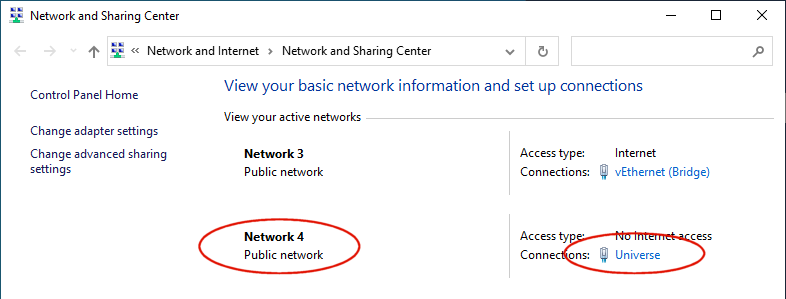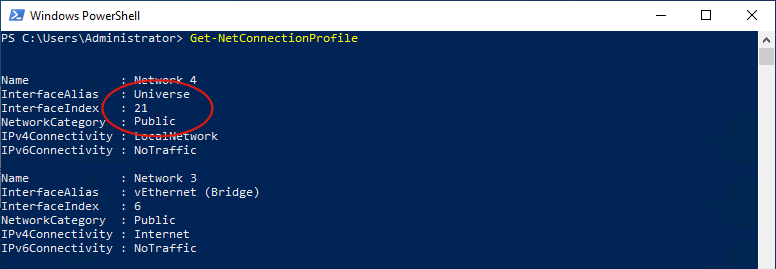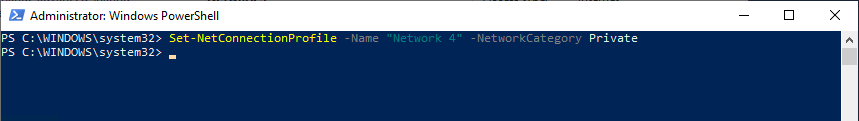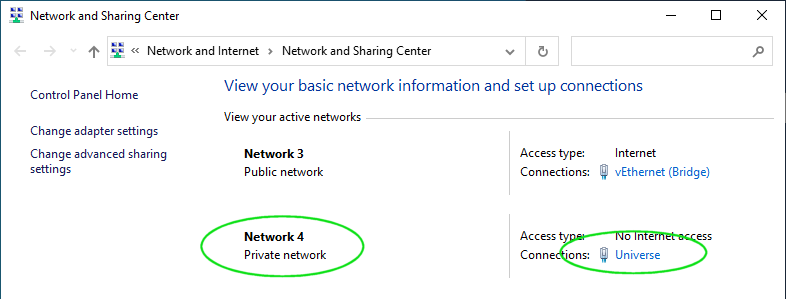New user asks: Hi, I’ve installed Enclave on a Windows system but the new virtual network interface it has created has been classified by Windows Firewall as a Public Network. How do I make this interface appear to Windows Firewall as a Private Network?
Hi, it sounds like you’re asking about the Windows Firewall classifying the default Enclave network adapter as a Public Network
Enclave actually goes to some lengths to ensure Windows does classify the adapter as a private network, but sometimes we see outliers like this. We’re investigating why this still happens occasionally.
In the meantime, it’s quite easy to switch the network classification using Power Shell.
Open an Administrative Power Shell prompt, use Get-NetConnectionProfile to double check the adapter Name and then use Set-NetConnectionProfile to switch the network category to Private:
C:\> Get-NetConnectionProfile
C:\> Set-NetConnectionProfile -Name "Network 4" -NetworkCategory Private
The Enclave network should now show as Private again.