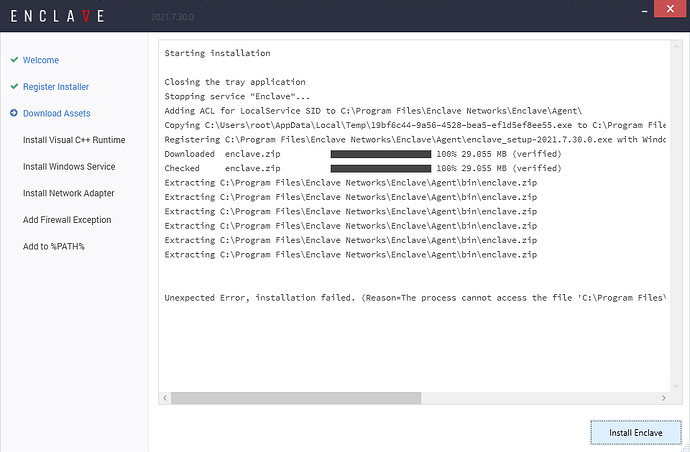New user asks: When upgrading to the latest version of Enclave on Windows, the installer reports, “Unexpected Error, installation failed. (Reason=The process cannot access the file ‘C:\Program Files\Enclave Networks\Enclave\Agent\bin\enclave.exe’ because it is being used by another process)”. I keep getting the same error no matter how many times I click “Install Enclave”. What’s happening?
We’ve noticed this before, it’s not a problem with Enclave in particular. There is another program running on your computer that has an open handle pointing at the currently running enclave.exe process. This can be quite common if you’re running tools like Microsoft’s Process Explorer in the background. Check to see that procexp.exe doesn’t have an open handle to the enclave.exe process.
In Process Explorer you can use the “Find” dropdown menu and then select > “Find Handle or DLL… (CTRL + F)” to open Process Explorer Search. If you search for enclave.exe you’ll see that procexp64.exe (or similar) has a handle open on the Enclave binary. Right click on the entry and select “Close Handle”. The installation can now proceed.
The other, simpler option is to close Process Explorer, complete the upgrade and then restart it.